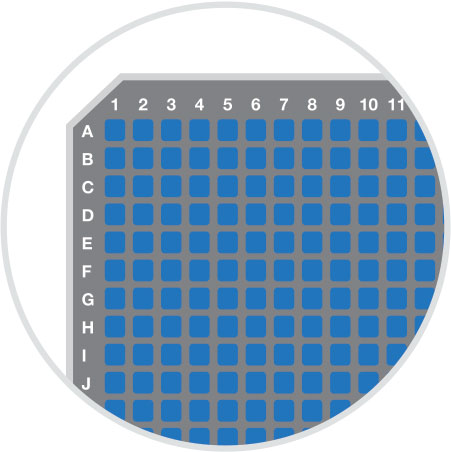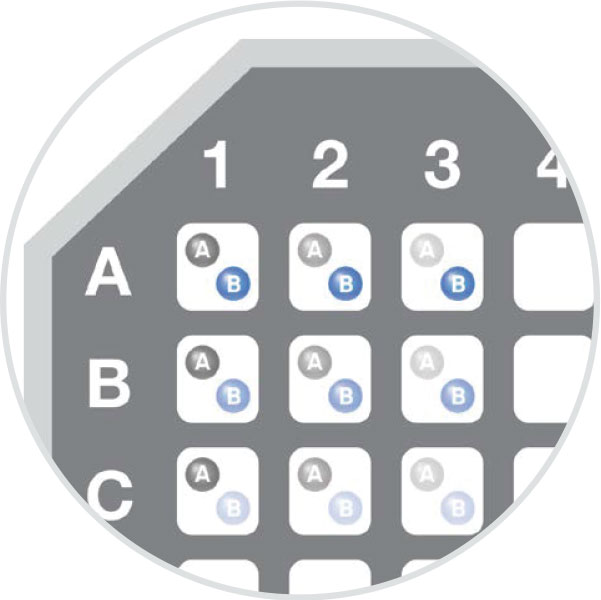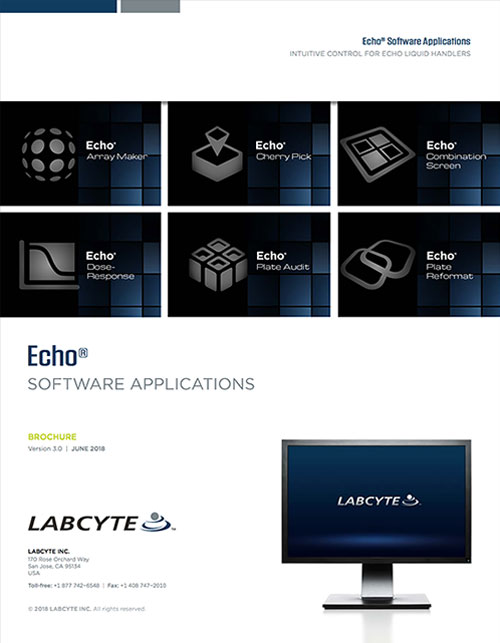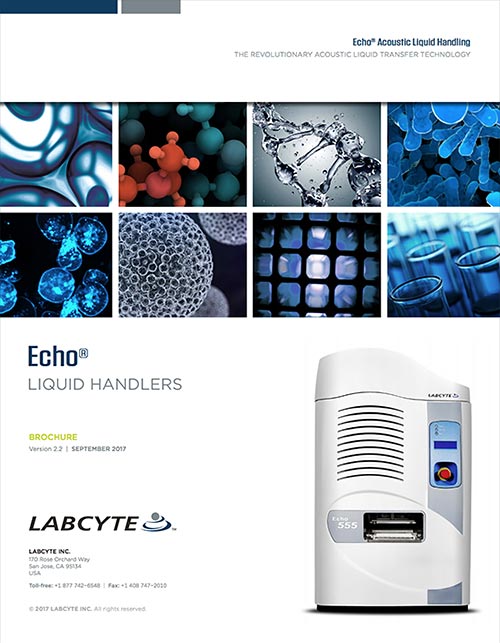Setup Combination Screens Quickly and Easily
Design complex combination screening layouts
When performing combination screens, the management of pick lists, transfer maps, and plate handling protocols becomes complex. The Echo Combination Screen software provides a graphical interface to visually combine dose-response curves, controls, and single concentration transfers into combination screening protocols.
Combine curves of any format in 2D and 3D
- Automatically generate curves from common input information: starting concentration, dilution factor, concentration points, number of controls, and concentration limits
- Apply multiple curves to plate layouts in row- or column-wise orientations with wrapping and replicates
- Use pick lists to map samples to curves in the final combination assay layout
Echo Combination Screen Specifications
| Description | Specifications |
|---|---|
| Operating system | Microsoft Windows 7 (32-bit or 64-bit), or Microsoft Windows 10 64-bit (Windows 7 compatibility mode); Windows.Net Framework 4.62 or greater |
| CPU | Intel® Core™ i5 or later |
| Memory | 4 GB or greater |
| Network connection | 10/100/1000 BaseT (2 network connections are required) |
| Network protocol | TCP/IP |
| Hard drive | 4 GB Free Space Available |
| Video resolution | 1920 x 1080 recommended resolution (1440 x 900 minimum resolution) |
| Echo Client Software | 2.6 or later |
| Echo.Net Framework | 1.7 or later |